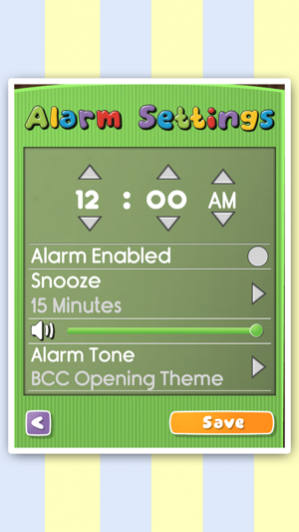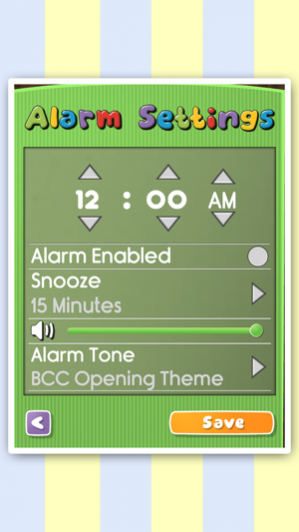Clock Rug Time 3.2
Continue to app
Paid Version
Publisher Description
It’s time to go back to The Big Comfy Couch!
Fans of the hit kids tv show can never forget the Clock Rug Stretch, when Loonette the Clown climbed off the Couch and did her daily stretch on a rug that looks like a giant clock to a fondly remembered tick-tock tune.
Now the Clock Rug can be yours on your very own device!
Use it to set an alarm, drift off to for a nap, or just find out what time of day it is in both analog and digital ways! It comes pre-loaded with music from the television series that many will remember fondly, but of course you can easily pick tunes from your own music library too.
Go back in time to when your life was simpler, more fun, and definitely sillier!
**********
As the legion of fans of The Big Comfy Couch know, on a great big, overstuffed couch with deep cushions full of surprises live two best friends: “Loonette and Molly, a clown and her dolly.’
The creators of the beloved preschool television series “The Big Comfy Couch” are thrilled to announce our new set of apps and games guaranteed to make children smile in delight.
Make sure you try all of the apps from The Big Comfy Couch!
Get ready to clown around! All over and UNDER the Big Comfy Couch.
Nov 8, 2018 Version 3.2
Available for free for a limited time!
About Clock Rug Time
Clock Rug Time is a paid app for iOS published in the Recreation list of apps, part of Home & Hobby.
The company that develops Clock Rug Time is Sticky Brain Studios Inc.. The latest version released by its developer is 3.2.
To install Clock Rug Time on your iOS device, just click the green Continue To App button above to start the installation process. The app is listed on our website since 2018-11-08 and was downloaded 30 times. We have already checked if the download link is safe, however for your own protection we recommend that you scan the downloaded app with your antivirus. Your antivirus may detect the Clock Rug Time as malware if the download link is broken.
How to install Clock Rug Time on your iOS device:
- Click on the Continue To App button on our website. This will redirect you to the App Store.
- Once the Clock Rug Time is shown in the iTunes listing of your iOS device, you can start its download and installation. Tap on the GET button to the right of the app to start downloading it.
- If you are not logged-in the iOS appstore app, you'll be prompted for your your Apple ID and/or password.
- After Clock Rug Time is downloaded, you'll see an INSTALL button to the right. Tap on it to start the actual installation of the iOS app.
- Once installation is finished you can tap on the OPEN button to start it. Its icon will also be added to your device home screen.